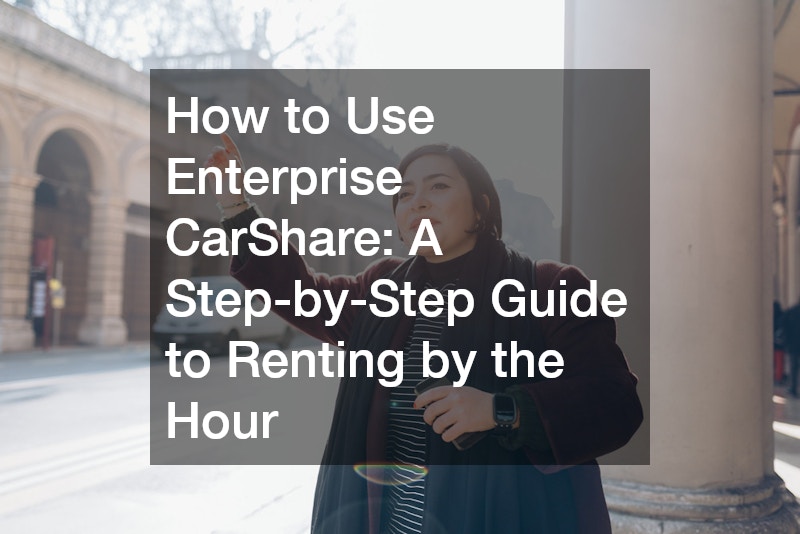Enterprise CarShare offers a convenient, cost-effective solution for those needing a short-term vehicle. Whether running errands, attending a meeting, or taking a weekend trip, Enterprise CarShare allows you to rent a car by the hour, providing flexibility and saving you from the hassle of traditional car rentals.
Here’s a step-by-step guide on how to use Enterprise CarShare effectively.
Step 1: Sign Up and Get Approved The first step to using Enterprise CarShare is signing up. You can do this easily through their app or online platform. During the sign-up process, you must provide some basic information, including your driver’s license and payment details. Once your application is approved, you will be ready to start renting cars the same day. Approval is usually quick so that you can be on the road quickly.
Step 2: Reserve a Vehicle Once your account is set up, reserving a vehicle is straightforward. You can log in to the app, go online, or even call the customer service team to find a vehicle near you. Simply choose your desired start and end times and the vehicle that suits your needs. Enterprise CarShare offers a variety of vehicles, from compact cars to larger models, ensuring you have the right vehicle for any occasion.
Step 3: Unlock and Start Your Vehicle When it’s time to begin your reservation, head to the vehicle’s location. Use the Enterprise CarShare app to unlock the car. The app provides a seamless experience, allowing you to access the car without needing physical keys. Once inside, enter your unique PIN into the in-car pin pad to start the vehicle and collect the keys from the glove compartment.
Step 4: Enjoy Your Drive With Enterprise CarShare, you can drive wherever you need to go within your reserved time. Whether handling personal tasks or attending work-related events, the hourly rental model allows you to manage your time effectively.
Step 5: Return and End Your Reservation Once your journey is complete, return the vehicle to the exact location where you picked it up. Ensure the car is in the same condition as when you started your trip. Return the keys to the in-car pin pad and use the app to lock the vehicle. If you find that you need more time, you can easily extend your reservation through the app, online, or directly via the in-car pin pad.
Final Thoughts Enterprise CarShare is designed for those who need a vehicle on their terms. The flexibility of hourly rentals and the convenience of a simple, app-based experience make it an excellent option for business and personal use. By following these steps, you can make the most of Enterprise CarShare, ensuring you have access to a vehicle whenever you need it without the commitment of ownership.
Enterprise CarShare provides an efficient and user-friendly service that suits various needs, making transportation easier and more accessible.
.